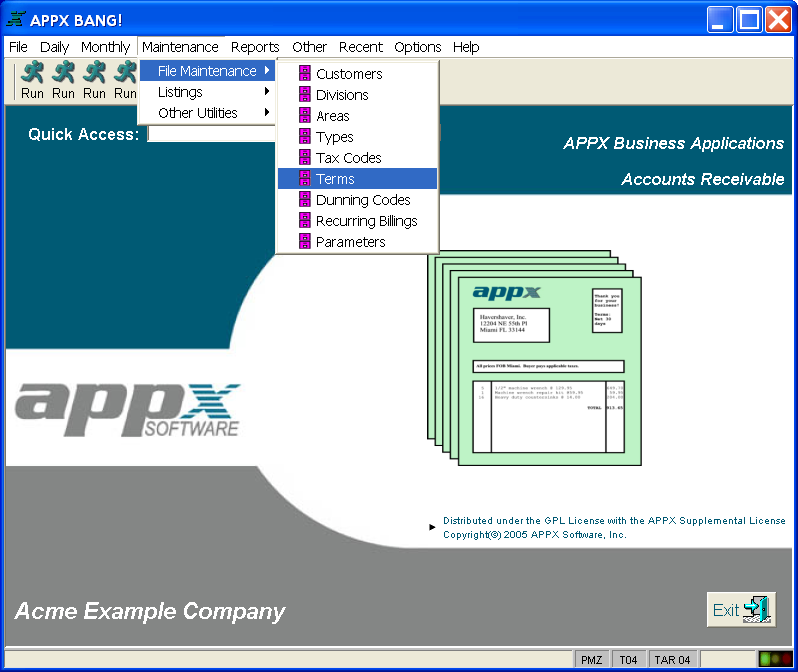
A menu is normally the first type of process you encounter after you enter APPX, although your system administrator can specify another type of screen if appropriate. From this initial or main menu, you select one of several menu options. As soon as you select the option, APPX invokes the corresponding process associated with the option. This process may be another menu or another type of process that you use, for example, to perform data entry, generate a report, or post transactions.
A traditional APPX menu utilizing buttons to represent options or sub-menus is shown in Figure 1 in the Terminology section. This type of menu usually consists of a “main” menu from which you can access other sub-menus containing a variety of options. Another kind of menu is shown in Figure 4 below. This type of menu uses pull-down menus so that all options within an application are accessed from one menu. Note that all the sub-menus appear in the title bar at the top of the menu. Clicking any of the sub-menus displays a drop-down list of options available within that category (Maintenance or Monthly, for example). These options may include menus or other types of processes. Simply click on any option to initiate the process listed.
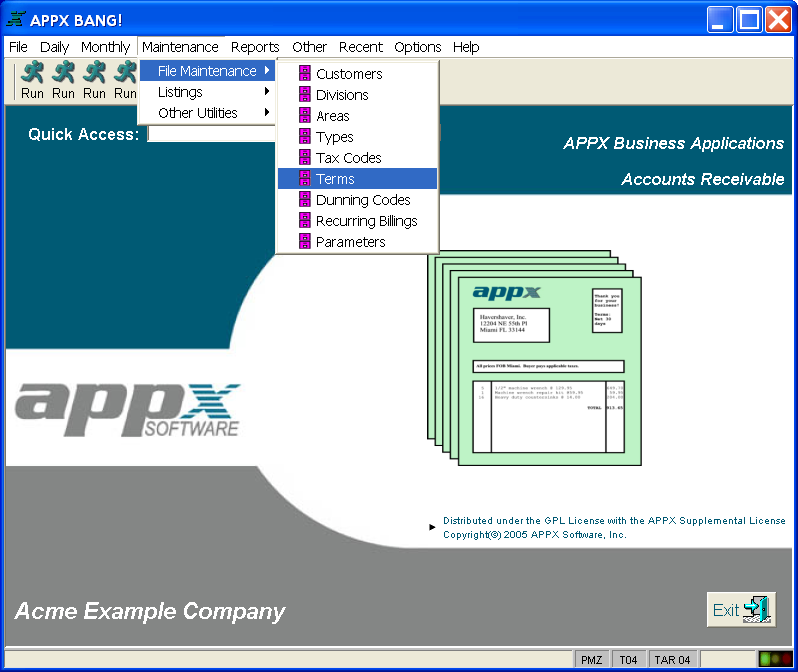
Figure 4. Typical Pull-Down Menus
In addition to the options, a menu may contain one or more input items in which you can enter data. For example, the main menu for an accounting application may require you to enter the accounting period. After you enter the appropriate accounting period, you select the desired option from the menu.